
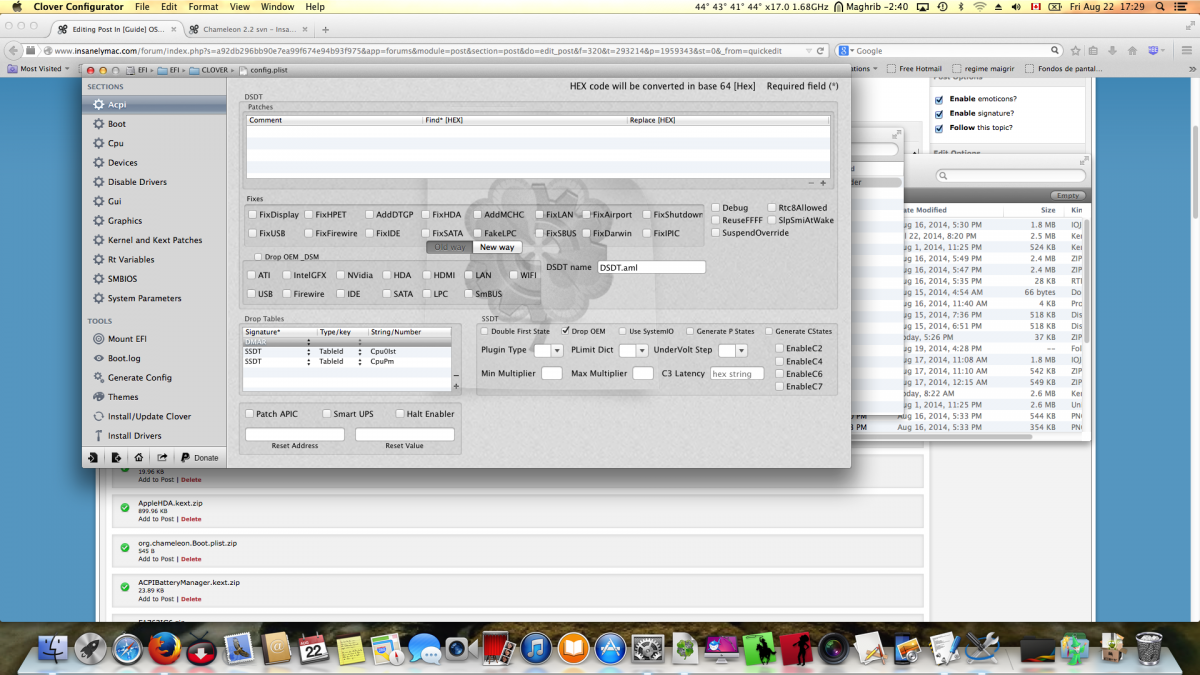
I noticed you have NullCPUPowerManagement kext. I have the fakesmc and the smbios "tuned". My FakeSMC is the latest one from Koslek, and I keep all the plugins loose in the extra folder (you will see them). I removed some un-needed kexts from my extra.

Now I just need to find how to combine our 2 extra folders to get everything working together. I do not have speedstep with your extra folder. Thank you!!! Also, I still have sound (my voodooHDA kext is intalled in S/L/E) I'm curious how you booted with it enabled.) What method do you use to rebuild your kext cache? I use Kext Wizard. I just now was able to boot with your extra folder (I had to turn off FileNVRAM module. I'll upload my "extra/" folder if anyone wants it. Only will boot with "-f -v" flags (so startup takes a while). Sleep/Wake sometimes works, sometimes doesn't. Power management (the Battery Meter shows 0% battery charge, however the laptop itself functions normally when using Power Adapter or Battery). I only just did it yesterday, so perhaps some of these issues can be ironed out.īasically everything works fine, except what I list below. There are also few other minor issues, but otherwise it is quite stable. It was able to boot using the DSDT (Madara-san) and some of the Kexts from the mavericks install.Įverything works as it should, with the exceptions of the battery meter, and sleep/wake. Thanks in advance for help.I installed Yosemite on my thinkpad T61 this weekend, using the chameleon installer from Chris1111. Is Chameleon Wizard some thing else ? I think I need some briefing here. Is it not installed yet or do I have to install it. IF I have to dowload it, how do I install it.Įdition: I just found MyHack in Applications and I saw there is an option to install Chameleon. Do I have to download this Chameleon Wizard or is it part of the installation I made with your guide. Concerning iMessage, in the deano019s post, it is said to ensure I "have the latest Chameleon doing that with Chameleon Wizard". As I said in my post, I am quite new to Hackintosh installation. Your suggestion was applied and dual boot is working fine. You should be able to select between Windows 7 on the first drive and OS X on the first drive via Chameleon on the 2nd drive.įor the iMessage fix(es), check the Troubleshooting section of the guide. In the BIOS setup, set your boot order so that your 2nd hard drive is at the top of the list followed by your other drives in whatever order you'd like.


 0 kommentar(er)
0 kommentar(er)
